Website icons are visual cues that help communicate concepts on your website pages. they can act as a visual language to prevent the user from interpreting a concept incorrectly and to ensure effective communication. Icons are especially important visual elements that complement the copy and overall look of the page. The most important function icons play is to give users instruction or direction for what they should do next. As a visual cue that accompanies content, users will quickly know what to do and where to go.
Website icons perform three main functions in design:
-
They support the user interface, making it more visually appealing.
-
They frame important information.
-
They break up content blocks, making the copy more readable.
Let’s see what are the best icons for the web developers: -
Bootstrap Icons
Bootstrap Icons is a growing library of SVG icons that are designed by Mark Otto and maintained by the Bootstrap team. The beginnings of this icon set come from Bootstrap’s very own components. They’re also open-sourced under the MIT license. And this has over 1,500 icons. So, Users can be free to download, use, and customize as needed.
https://icons.getbootstrap.com
Font Awesome Icons
Font Awesome is a font and icon toolkit based on CSS and Less. As of 2020, Font Awesome was used by 38% of sites that use third-party font scripts, placing Font Awesome in second place after Google Fonts. Font Awesome is designed to be used with inline elements, and need to connect with a consistent HTML element to use them in the project. Font Awesome has grown to 7,864 icons and continues to add the most popular and needed icons.
Ionicons
Ionicons is a completely open-source icon set with 1,300 icons crafted for web, iOS,
Android, and desktop apps. Ionicons was built for Ionic Framework, so icons have both Material Design and iOS versions. All brand icons are trademarks of their respective owners. They are free to use and licensed under MIT.
Typicons
Typicons are free-to-use vector icons embedded in a web font for use in user interfaces, whether it be on the web or in a native application. This version greatly improved Typicons, with the addition of 220 icons with solid and outline styles and GitHub hosting of the source content.
https://www.s-ings.com/typicons
Material Design Icons
The icons are crafted based on the core design principles and metrics of Material Design guidelines. These icons are free for anyone to use. It’s available under Apache license version 2.0. In this file, over 2000 Material Design icons are built as components in 5 variants. These are: - Filled, Outlined, Sharp, Rounded, Two-tone.
https://materialdesignicons.com
Devicon
Devicon is a set of icons representing programming languages, designing & development tools. You can use it as a font or directly copy and paste the SVG code into your project. Dev icon aims to gather all logos representing development languages and tools. Each icon comes in several versions: font/SVG, original/plain/line, coloured/ not coloured, wordmark/no wordmark. Devcon has 150+ icons. And it's growing on.
https://vorillaz.github.io/devicons/#/main
Flag Icons
Flag Icons are A curated collection of all country flags in SVG plus the CSS for easier integration. You can either download the whole project as is or install it via npm or Yarn.

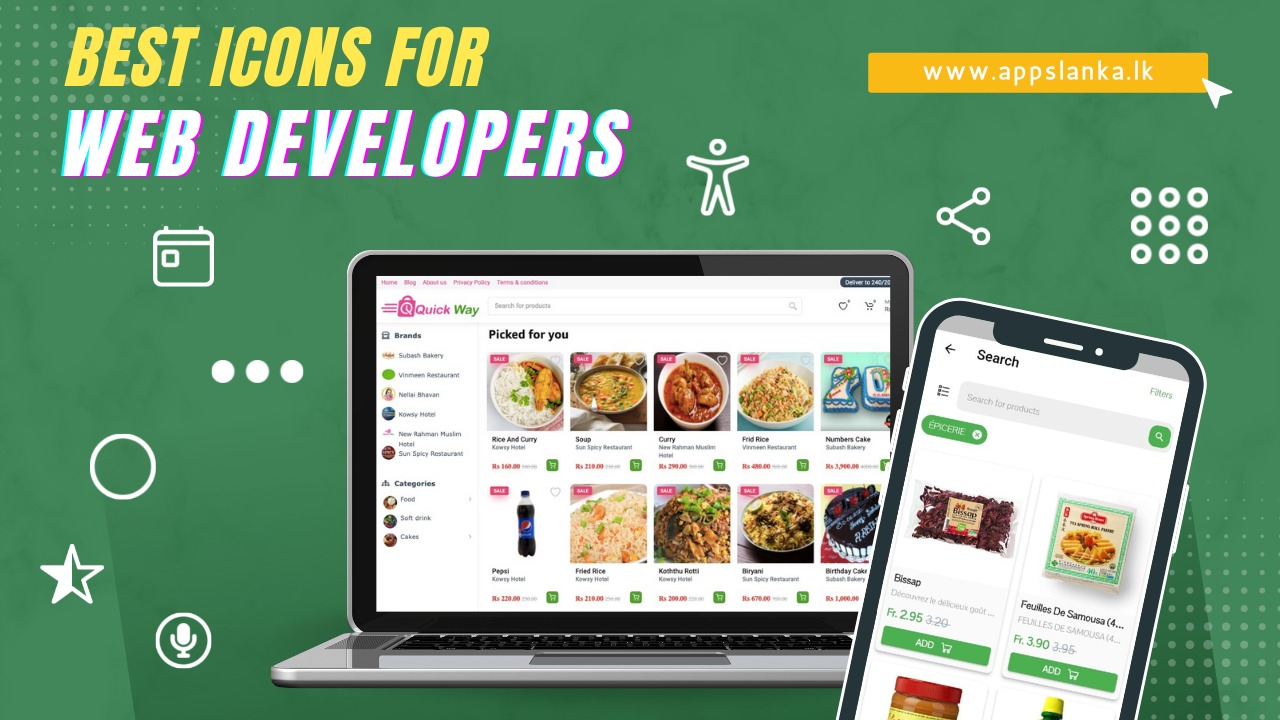
0 Comments